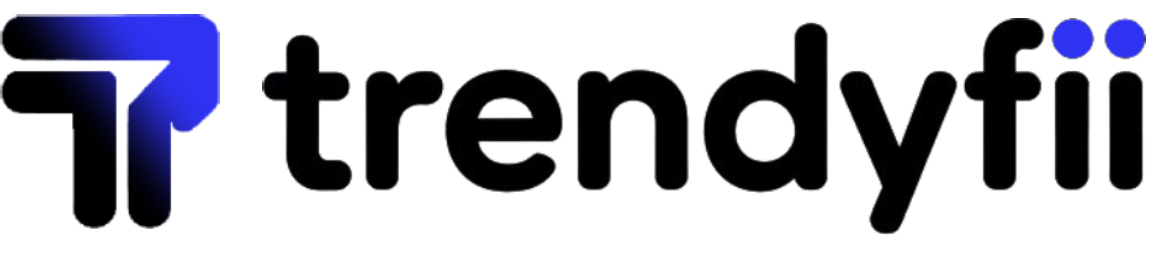OpenAI recently launched new app integrations in ChatGPT to allow you to connect your accounts directly to ChatGPT and ask the assistant to do things for you. For instance, with a Spotify integration, you can tell it to create personalized playlists that will show up right in your Spotify app.
To get started, make sure you’re logged into ChatGPT. Then type the name of the app you want to use at the start of your prompt, and ChatGPT will guide you through signing in and connecting your account.
If you want to set everything up at once, head over to the Settings menu, then click on Apps and Connectors. You can browse through the available apps, pick the ones you like, and it’ll take you to the sign-in page for each one.
However, it’s important to note that connecting your account means you’re sharing your app data with ChatGPT. Make sure to review the permissions you’re giving when you’re linking your accounts. For example, if you connect your Spotify account, ChatGPT can see your playlists, listening history, and other personal information. (Sharing this info helps personalize the experience, but if you have privacy concerns, consider whether you’re comfortable with this level of access before connecting.)
You can also disconnect any app whenever you want, right from the Settings menu.
Available apps
Booking.com
This integration with the online travel giant is designed to help travelers, especially first-time visitors in need of suggestions for where to stay.
Once you link your Booking.com account, you can ask ChatGPT to find hotels in your preferred city based on your dates and budget. You can also specify how many people are coming and whether you want the hotel near public transport. ChatGPT aims to make this process more intuitive than searching directly on the Booking.com site. Plus, you can be more specific, like searching for options “with breakfast included.”
Techcrunch event
San Francisco
|
October 27-29, 2025
When you find a hotel you like, just open the Booking.com listing to complete your reservation.
Canva

Canva in ChatGPT is a helpful tool for graphic designers and anyone else who needs to generate visual content quickly. Whether it’s for a social media post, a poster, or a slide deck for a presentation, this may be a good way to help kickstart your project and brainstorm ideas.
Once you connect your Canva account, you can ask ChatGPT to design something like “a 16:9 slide deck about our Q4 roadmap” or “a fun poster for a dog-walking business.” You can include specifics such as the fonts you prefer, color schemes, formats (like Instagram posts or stories), and exact dimensions.
AI-generated designs are seldom perfect, with occasional distorted images or spelling mistakes. However, some users may find this better than starting from scratch, and they can jump into Canva at any time to tweak their design and make it look just how they want.
Coursera

Coursera’s integration is designed to help you quickly discover the best online courses for your skill level. For instance, you can then tell ChatGPT to find an “intermediate-level course on Python.” You can then tell the chatbot to compare course options by rating, duration, and cost before enrolling. ChatGPT can also provide a quick rundown of what exactly each course covers.
Expedia

ChatGPT can display hotel options and flights via Expedia without leaving chat. Whether you’re looking for a quick escape or a longer trip, it can find flights that fit your travel dates, budget, and number of travelers. You can narrow things down by saying stuff like “Only show 4-star hotels.” Once you see something you like, go to Expedia to finalize everything and book your trip.
Figma

To use Figma in ChatGPT, you can ask it to generate diagrams, flow charts, and more. This is helpful for turning your ideas and brainstorming sessions into something more tangible. It may also be useful for visualizing complex concepts or workflows.
You can also upload files and ask the chatbot to generate a product roadmap for your team. This roadmap can include milestones, deliverables, and deadlines, helping your team stay organized and focused on their goals.
Spotify

One of the most helpful aspects of using Spotify in ChatGPT is the ability to quickly create playlists and listen to new recommended songs tailored to your specific tastes. You can ask it to create a playlist based on your current mood, or just a playlist that only includes tracks by your favorite band.
It can also suggest new artists, playlists, audiobooks, and podcast episodes. Additionally, ChatGPT can perform actions on your behalf, including adding and removing items from your Spotify library.
Zillow

If you’re looking for a new home, Zillow in ChatGPT could make the search experience more straightforward. Using a simple text prompt, you can find homes that meet your criteria and apply filters to narrow the results. Whether you’re looking for a specific price range, number of bedrooms, or particular neighborhoods, you can specify these details in your prompt, making the search process much more efficient and tailored to your needs.
What’s next?
Alongside the announcement that OpenAI would bring apps into ChatGPT, the company also said it plans to welcome additional partners soon, including DoorDash, OpenTable, Target, Uber, and Walmart. These will launch later in the year.
The rollout of ChatGPT’s app integrations is currently limited to the U.S. and Canada. Users in Europe and the U.K. are excluded for now.